How to Communicate with Clients in Apricot Software
As clients engage in your program and participate in your services, you may need to communicate with them via mass communication or via personalized messages.
Examples:
- Remind a client about an appointment via text message or email
- Send a group of clients an invite to an event via text message or email
- Enroll clients in an automated email “drip campaign” at intake
This is a small list of scenarios for client communication. In each instance, Social Solutions Apricot™ software can help you to connect with clients and automate your communication efforts.
Five methods of communication in Apricot software
Modern communication has changed. Calling someone on the phone isn’t always the best way to get ahold of them. Email and text messaging are now common forms of communication because they are convenient and non-intrusive.
Here is a list of internal features and external integrations you can use to communicate with clients through Apricot software.
1. Via phone
Unfortunately, Apricot software cannot make phone calls for you, but it can help you track the phone calls you make to clients.
Any type of client outreach should be logged in Apricot software. Set up a contact, activity, or case note record as a Tier 2 beneath your client Tier 1 form. Log an activity record every time you make a phone call.
Best Practice: Set phone numbers for the Tier 1 record as quickview so you can see them when entering a new activity form.
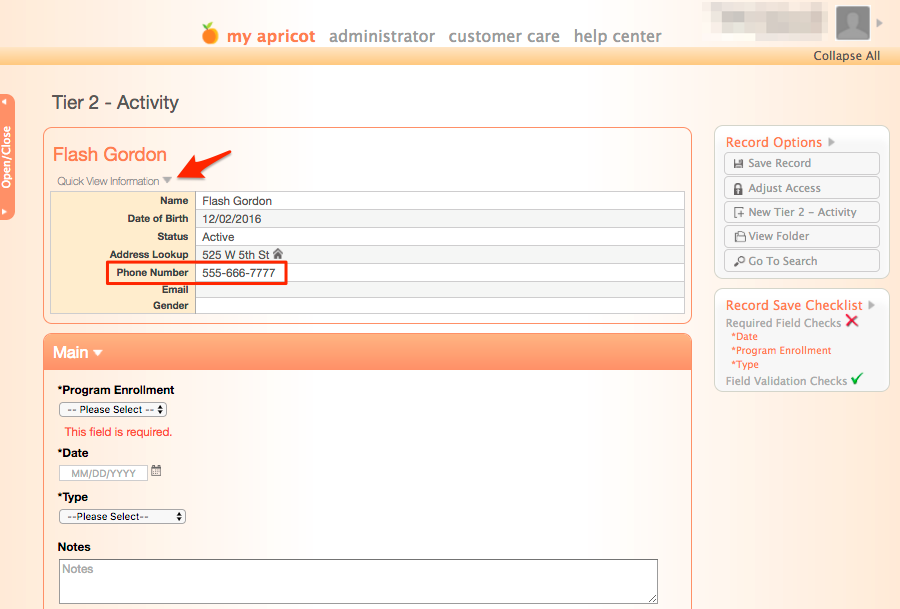
Best Practice: Set up a dashboard tile in a bulletin on your home screen with your active caseload. Include a clickable link in the dashboard to create a new activity record (this reduces three clicks in the software, saving you time).
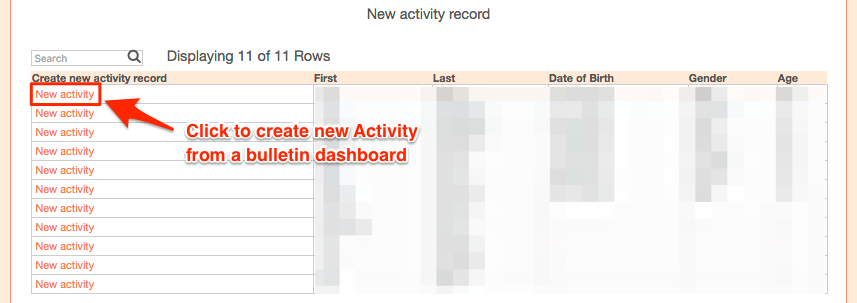
2. Via mass email
Email marketing platforms like MailChimp, Constant Contact, and others are common for fundraising and development teams but they can also help your client and volunteer outreach efforts.
Sending mass email saves time because you don’t have to send multiple emails one at a time. It is a great way to communicate with a large group of clients.
There are two types of mass email solutions for Apricot software. One solution is initiated from inside Apricot and the other is an external integration with email marketing software.
Internal Apricot solution
A quick word of caution before describing how this solution works, sending email through Apricot software doesn’t offer recipients the ability to unsubscribe from your emails. Be sure that emails you send through Apricot software comply with CAN SPAM laws.
We recommend using this option when you need to send the same notification to a group of clients on a regular frequency (like a notification for a new application or notification for the opening of registration).
Set up a single Tier 2 form beneath the Tier 1 form. Add a date field, text box field, and email trigger field. Set up the email trigger with the language you want to use in the email (this will need to be changed for subsequent emails if the content changes). Enable batch record creation and then publish the form.
Use the batch record tool to add a new Tier 2 record to every Tier 1 selected for the batch. When each record is created in batch, the email trigger will fire off an email to each client in the batch.
Again, only use this in very specific situations. If abused, this feature may not comply with CAN SPAM laws and could blacklist the Gmail account connected to your email triggers.
External Apricot solution
The better option is to use an external email marketing platform to send mass email. The challenge with this solution is getting email addresses from Apricot software to the email marketing software. There are two options.
- Export and import – Create a report in Apricot software for the clients in your recipient list. Export the report to Excel and then import that data into your email marketing platform.
- Automated integration – Use email triggers to automatically send Tier 1 recipients to an email marketing platform as those records are added to Apricot software.
Want to integrate Apricot with email marketing software? Contact us to learn about our integration options and see if they are a good fit for your system.
3. Via 1-to-1 email
Unlike email marketing to a group, you may also want to send single emails to individual recipients. Email reminders to clients about upcoming appointments or notifications are common scenarios for 1-to-1 email.
Internal Apricot solution
Email triggers are the perfect solution for 1-to-1 email.
- Send a notification – Add an email trigger to any form and the notification will send when that record is Created or Updated and matches a specific set of criteria.
- Send an email – Add a Tier 2 form to Apricot with a date field, text field, and email trigger. Add the text field as a token to the body of the email. Type your email in the text box on the Tier 2. Save the record and the email trigger will fire off to your recipient with the message included in the email. In addition, the email will be logged in Apricot software for reference.
External Apricot solution
Occasionally, you will need to delay email notifications or messages. This is common when you need to remind someone of an upcoming appointment or send a follow-up after a set duration of time. Unfortunately, standard Apricot email trigger functionality doesn’t come with delays, so we need to look at external integrations for a solution.
We (Sidekick Solutions) have an Apricot integration that automatically sends email notifications on a delay. Our system queues messages from Apricot software and sends them at a later date based on your requirements. This integration is automatic and requires no input from the end user.
Want to set up delayed email notifications? Contact us to learn more about our integration options and to see if they are a good fit for your system.
4. Via email “drip campaign”
Email automation now comes standard with most email marketing platforms. Email automation, also known as “drip campaigns” sends emails to enrolled recipients based on a set schedule or set of criteria.
Drip campaigns are perfect for increasing client retention and client engagement. Instead of laboring over manual follow-ups and engagement efforts, you can enroll a client in an email workflow and automatically keep in contact with them based on a scheduled drip campaign.
Email automation requires an external integration with Apricot software, as there are no features in Apricot software for drip campaigns.
We (Sidekick Solutions) have an integration solution that can enroll a Tier 1 client record in an email “drip campaign” or workflow in an external email marketing software like MailChimp, Aweber, or ActiveCampaign.
Want to explore integrations for email automation? Contact us to learn more and find out if our solutions are a good fit for your organization.
5. Via SMS text
Text messaging is a smart, effective, and easy way to communicate with clients. Send reminders, notifications, or simple messages to clients that keep them engaged with your programs and services.
SMS text messaging isn’t a feature in Apricot software, but like drip campaigns, it can be set up with external integrations.
First, select an SMS text messaging provider like Twilio. Then add an email trigger to a Tier 2 form where users can type a message in a text box. Connect the email trigger to your Twilio account and the integration will fire off the text message to the client.
Want to set up integrations for SMS text messaging? It is easy to get started. We take care of setup, hosting, and maintenance. Contact us to learn more about our integration options for SMS text.
Apricot software integrations automate communications
Communications in Apricot software require some setup and creativity in design, but communication options are available with both internal Apricot features and external integrations with other software platforms.
Most options and alternatives for communications in Apricot software start with email triggers and branch from there. If you would like to explore these options for your Apricot database, please don’t hesitate to contact us.
Free Download
The Essential Kit to Apricot Best Practices
- 3x PDF Guides
- 2x Template/Worksheet
- 1x 60-minute Webinar
- ( checklist + slides )
Join the 250+ users that already got their kit!
DOWNLOAD NOW